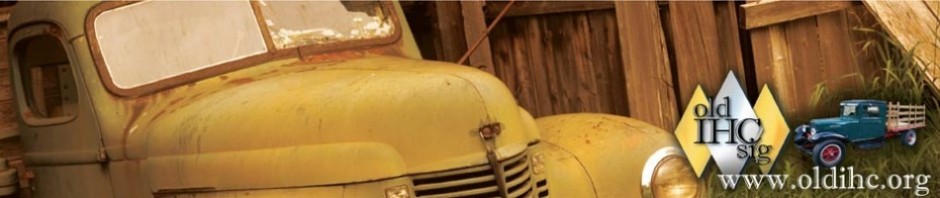There are a couple of ways to upload pics to your post in the forums.
One is to use the [Img] Command (found near the top center of your post page.
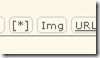 If you click on he Img link (see picture), it will generate the following code on the page that you are posting on, like this: [IMG] [/IMG]
If you click on he Img link (see picture), it will generate the following code on the page that you are posting on, like this: [IMG] [/IMG]
You will have to put the actual image url in the between the to IMG tags. Like this: [IMG]http://someonessite.com/images/yourpic.jpg[/IMG]
The other way to do it, and definitely the easiest, is to use the “upload attachment” link that can be found at the bottom left on each new post.  This lets you find the file within the script.
This lets you find the file within the script.